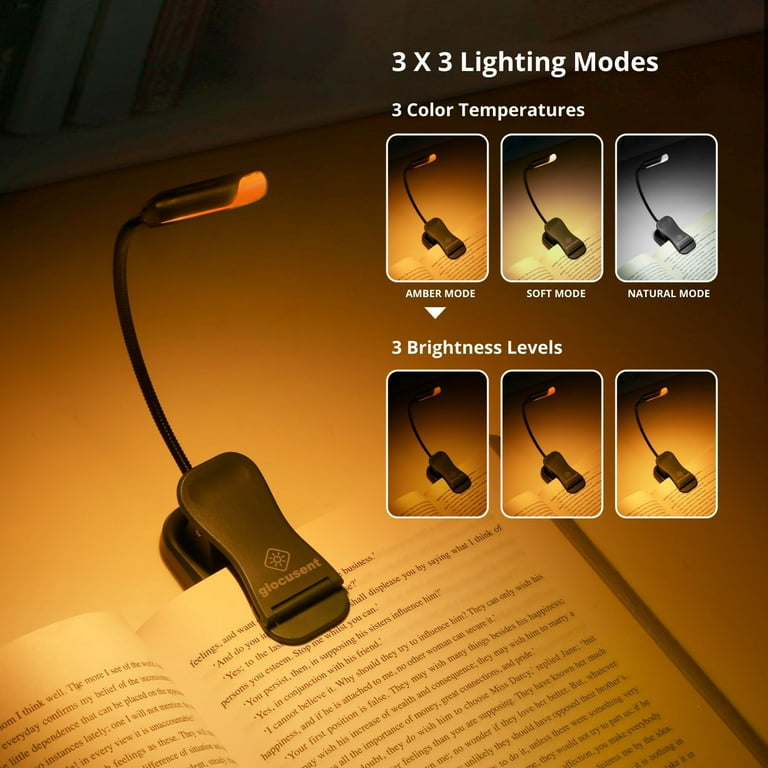Introduction:
In the fast-paced digital age, having a reliable and versatile printer at home is essential for various tasks, from printing documents to creating vibrant photo prints. The Epson Expression XP-7100 All-in-One Printer aims to meet these diverse needs, offering a combination of efficiency, high-quality prints, and advanced features. In this blog post, we’ll take a closer look at the key aspects of the XP-7100, exploring its design, performance, and notable features.
Video Reviews
Epson XP-7100 Setup, Install Ink Cartridges, Load Paper, Copying, Scanning & Printing Review.
This video shows & reviews the unboxing, initial setup, ink installation, alignment, paper loading, copying, scanning & printing of ...
Design and Build:
The Epson XP-7100 All-in-One Printer boasts a sleek and compact design that effortlessly fits into any home office or creative space. Its all-in-one functionality means it can handle a range of tasks, including printing, scanning, and copying. The intuitive control panel and a tilting touchscreen display make navigating through the printer’s functions a breeze.
Performance:
One of the standout features of the XP-7100 is its impressive printing capabilities. Equipped with PrecisionCore® technology, the printer delivers sharp text and stunning photos with a maximum print resolution of 5760 x 1440 dpi. The five-color Claria® Photo HD ink system ensures that your prints are not only vibrant but also long-lasting.
Printing speed is another area where the XP-7100 shines. With a rated speed of up to 15.8 pages per minute (ppm) for black and color prints, it efficiently handles both everyday documents and high-quality photos. The inclusion of automatic double-sided printing adds an eco-friendly touch, helping you save on paper costs.
Versatility in Media Handling:
The XP-7100 All-in-One Printer supports a variety of media types and sizes, accommodating different creative projects. Whether you’re printing borderless photos, business documents, or CD/DVD labels, this all-in-one printer has you covered. The dedicated photo tray allows for easy printing of 4×6-inch photos without the need to switch out paper.
Where To Buy?
Best Deals
Wireless Connectivity and Mobile Printing:
Keeping up with the demands of modern connectivity, the XP-7100 All-in-One Printer offers convenient wireless printing options. With built-in Wi-Fi, you can easily print documents and photos directly from your computer, laptop, or mobile device. The Epson iPrint app further extends the printer’s capabilities, enabling printing and scanning from your smartphone or tablet.
Scanning and Copying Features:
The integrated scanner provides high-resolution scanning capabilities, allowing you to digitize documents and photos with clarity. The XP-7100 also features a 30-sheet Auto Document Feeder (ADF), streamlining the process of scanning or copying multiple pages.
Photostream
Conclusion:
In conclusion, the Epson Expression XP-7100 All-in-One Printer stands out as a versatile and efficient solution for both everyday printing tasks and creative projects. Its combination of high-quality prints, advanced features, and wireless connectivity makes it a valuable addition to any home office or creative workspace. Whether you’re a student, a professional, or a photography enthusiast, the XP-7100 offers a user-friendly experience and delivers impressive results. Upgrade your printing capabilities with the Epson XP-7100 and bring your ideas to life with precision and style.
Books & Guides
Practical 3D Printers
Apress. 2012Desktop or DIY 3D printers are devices you can either buy preassembled as a kit, or build from a collection of parts to design and print physical objects including replacement household parts, custom toys, and even art, science, or engineering projects. Maybe you have one, or maybe you're thinking about buying or building one. Practical 3D Printers takes you beyond how to build a 3D printer, to calibrating, customizing, and creating amazing models, including 3D printed text, a warship model,...
Linux All-in-One For Dummies
John Wiley & Sons. 2010A complete guide and reference to five major Linux distributions Linux continues to grow in popularity worldwide as a low-cost, reliable operating system for enterprise use. Nine minibooks in this guide cover everything administrators need to know about the five leading versions: Ubuntu, Fedora Core, OpenSUSE, Mint, and Mandriva. The companion DVD includes full Ubuntu installations and ISO images for the other four, saving hours of downloading time. The open source Linux operating system is...
News
The Best Printer Deals Ahead of Cyber Monday From Canon, Epson ... - PCMag
November 26, 2023 - PCMagThe Best Printer Deals Ahead of Cyber Monday From Canon, Epson PCMag
Epson Expression Premium XP-7100: a low-cost photo printer - Digital Trends
October 6, 2023 - Digital TrendsEpson Expression Premium XP-7100: a low-cost photo printer Digital Trends
Best Early Black Friday 2023 Printer Deals: Brother, Canon, Epson ... - PCMag AU
November 16, 2023 - PCMag AUBest Early Black Friday 2023 Printer Deals: Brother, Canon, Epson PCMag AU
HP Envy Inspire 7255e All-in-One Review - PCMag
January 30, 2023 - PCMagHP Envy Inspire 7255e All-in-One Review PCMag
Epson Expression Premium XP-7100 Small-in-One Printer Review - PCMag
February 19, 2019 - PCMagEpson Expression Premium XP-7100 Small-in-One Printer Review PCMag
Benjamin Patel, a seasoned writer and passionate tech enthusiast, is the creative mind behind the insightful articles and engaging content on our blogging website. With a diverse background in technology and a knack for translating complex concepts into accessible and enjoyable reads, Benjamin has become a go-to source for readers seeking the latest insights in the tech world.